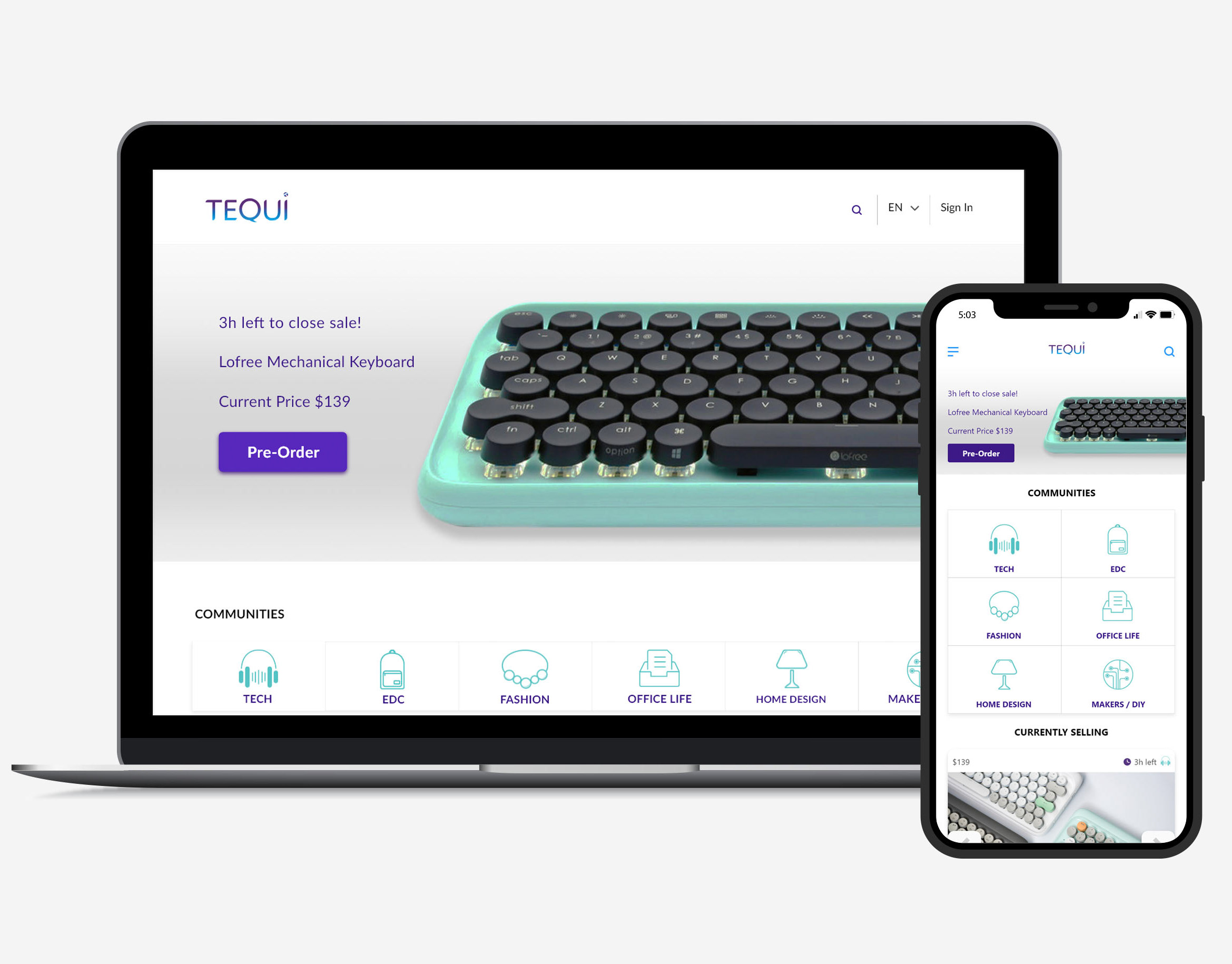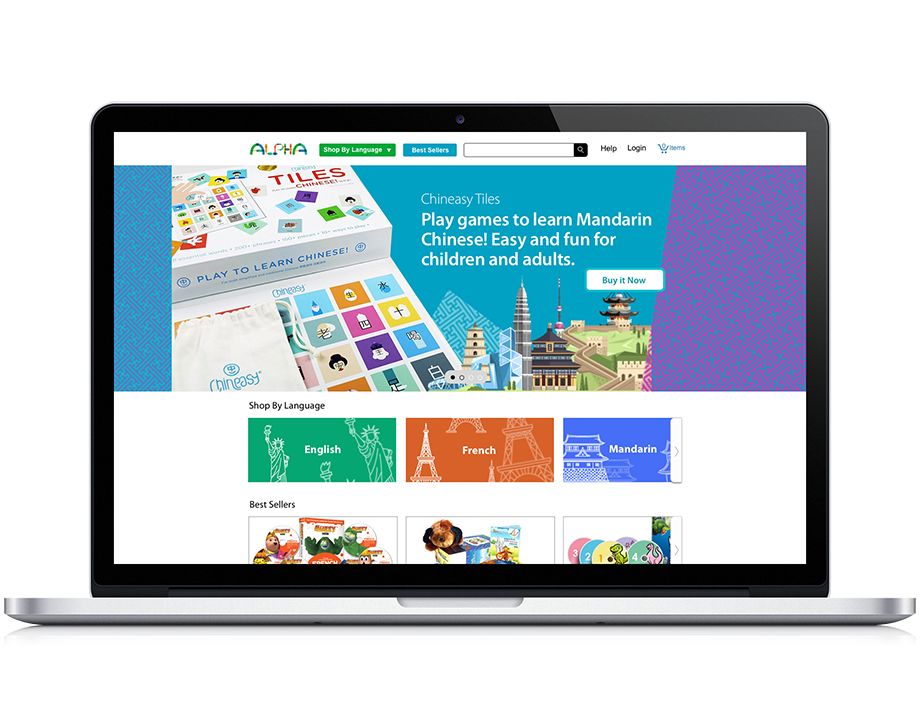Besafe
Family emergency plan Service
Overview
Besafe is a concept that was created from the need of families that are not prepared with their personal backup documents and an action plan in case of any natural disaster emergency.
Every year thousands of people lost their house in fires, floods and earthquakes, losing all their personal documents and goods, in addition to putting children and elderly people at risk.
Goal
The goal was to design a subscription emergency plan service for families that help automate the document scanning process , keep safe and make accessible the most important information on the phone through this IOS app.
My role
UX/UI designer responsible for:
• Explore the scenarios and personas that will use this service
• Research user context and the market
• Create multiple wireframes and prototypes using sketch and XD
• Explore multiple user workflows and apply user tests
• Document and deliver all digital files for implementation
• Branding and logo design
Deliverables
Design guidelines documentation, A/B testing results, wireframes, High fidelity prototype.
Understanding my User
I analyzed how families keep and protect their personal information, I conducted an interview to 4 families, each family consisting of adults aged 23-45, children aged 5-10 and discovered that most of the times they digitize some of their documents, saving them to have access on platforms like Dropbox or gmail and part of their documents are kept protected in a warehouse unorganized and without any emergency protocol. From this analysis, I made 4 user personas and defined their experiences digitizing and organizing with a user journey map and a storyboard.
Diving more in to the problem
After analyzing my users and identify their frustrations I create a list of how might we questions to help us better align our user task and goals.
• How might we make easy and fast the experience of scanning and automation of sorting documents?
• How might we provide accessibility and availability of the most important information to the different members of a family?
• How might we have confidential information securely digitally stored in our phones?
• How might we create a functional emergency action plan for elderly adults and kids?
• How might we provide this service to users who don't have internet or don't have a phone?
Opportunities for improvement
• Most people are not prepared with their personal backup information in case of emergency. There is no safe service that helps automate this process anywhere.
• Fumbling through files for important papers can be frustrating. But when an emergency strikes, trying to gather up all those documents can be downright frightening.
• Identify your self and your family during an emergency is fundamental to speed up the recovery and search process.
Brainstorming
After an initial brainstorming session with my client, considering the needs and frustrations as opportunities to start creating the first wireframe screens of the onboarding experience of the app.
App Features
• Help you to automate the process of digitizing and keep safe all your most important documents in the phone.
• Facilitates the organization of documents in folders using AI. You just need to collect all family documents and information and start taking photos.
• Generate an integration of a format that will be safe automatically encrypted in your phone once you collect all data documents by family member.
• Generate a summary of all your most important information to identify yourself in case of emergencies with out using internet.
Users scanning files task
• Add the option of predefined folders
• Explain about the technology used to trust the security of the app saving important documents
• Add finger print and facial recognition for login, not just a pin
• Indicate more how can you share your info with family
Booklet printed features
Water and fire resistant
• Help as a tool for kids, schools and elderly people in emergency cases, to identify people, access information, locate shelters.
• Useful for Families that want to have a plan of what to do and where to go.
• Useful In case you are not familiar with technology, and no access of services and devices like smartphones and computers.
• Help to identify yourself and each member of the family.
Booklet User feedback
• Less text more graphic
• No more than two pages
• Booklet can be in smaller size
• App access of the digital booklet.
• Receive an annual printed renew of the booklet per member family with new data updated in the app.
• All member family need access to both products, the digital app to keep safe the most important documents, and for schools, kids, pets, disability and elderly people to locate shelters and family, prescriptions and medical history, using the booklet.